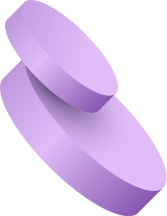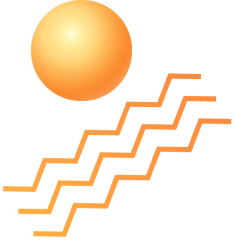Cybersecurity for Remote Workers: Best Practices for Securing a Distributed Workforce Introduction
Cybersecurity for remote workers is a critical concern, as remote work introduces new challenges and vulnerabilities. Here are some essential cybersecurity practices for remote workers: